Custom DVI Cable
Elike DVI Cables deliver higher resolutions, prioritize backward compatibility for seamless connections with various devices, and ensure a clear and stable signal immune to analog signal degradation and interference, making them ideal for demanding tasks.
- Home
- DVI Cables
DVI Cables Tailored to Every Situation
Enjoy compatibility with a wide range of devices and lifelike image quality with our DVI cables.
Fit to Any Need
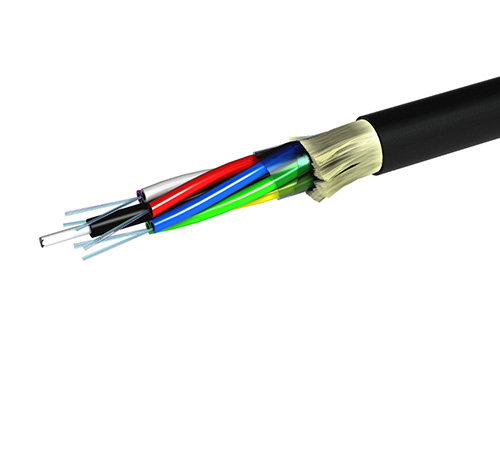
Pure Fiber

Armored

Detachable
Fiber Optic DVI Cable
How to Choosing the Right DVI Cable
Cable Thickness and Durability
Check the cable thickness and ability to last long. Thicker cables are often characterized for better build quality and durability. They can withstand wear and tear while providing enhanced signal integrity, which makes them ideal for long-term use.
Connectors and Shielding
High-quality connectors guarantee a secure fit, minimizing the risk of signal loss. Effective shielding protects against electromagnetic interference, which helps to maintain a pristine signal.
Gold-Plated Connectors
Cables with gold-plating enhance conductivity and are resistant to corrosion, which helps to improve signal transfer. Also, they are very beneficial in environments that are exposed to extreme conditions like humidity.
Oxygen-Free Copper (OFC) Conductors
Gold-plated cables reach up to 17 Gbit/s, while regular ones reach 10 Gbit/s. Gold-plated cables prove better shielding and are more durable than regular connectors.
Dual-Link vs Single-Link Cables:
Decide between a single-link or dual-link DVI cable based on the device compatibility (number of pins). Single-link works for lower resolutions, while dual-link is better for resolutions above 1920 x 1200 due to its higher bandwidth.
Shielding and Interference Prevention
Select DVI cables with multiple and strong layers of shielding for superior interference prevention and consistent signal transmission. This helps to prevent disturbance from nearby electronic devices that can degrade the signal quality.
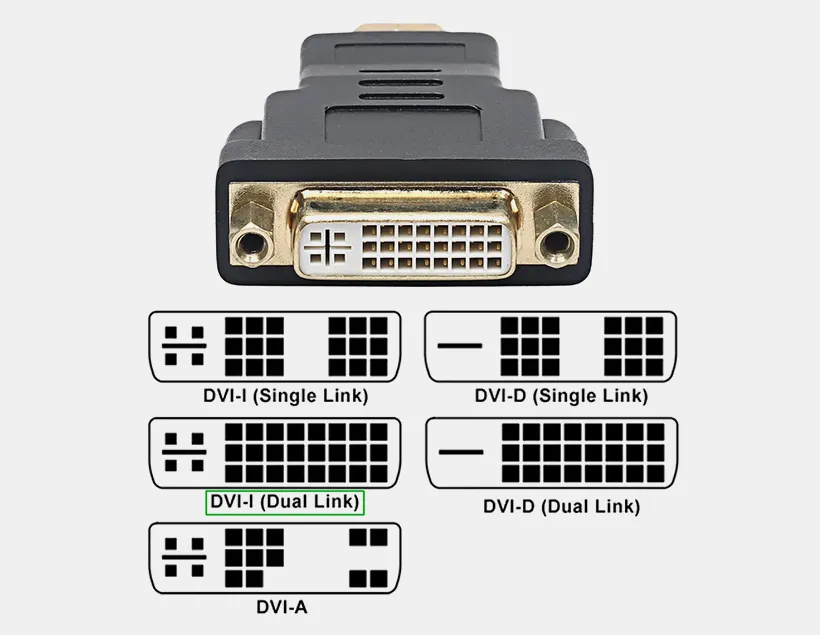
Different Types of DVI Cables
There are 3 major types of DVI cables.
DVI-A (Analog):
Used for only analog data transmission and is designed to serve as a link between older equipment, like analog VGA monitors to newer digital devices.
DVI-D (Digital):
Used for only direct digital data transmission. It provides a faster and higher quality display than analog.
DVI-I (integrated):
Used for both analog and digital data transmission. It serves both worlds as it can transmit analog-to analog signal or digital-to-digital signal.
DVI Connectors and Compatibility
- If both device receptacles are DVI-A, go for a DVI-A cable.
- If both device receptacles are DVI-D, go for a DVI-D cable.
- If both device receptacles are DVI-I, choose between DVI-A for analog or DVI-D for digital display, but we recommend using a DVI-I cable.
- If one receptacle is analog and the other is digital, there is no single cable capable of transferring their data. Hence, an Analog-to-digital Conversion (ADC) process will be used.

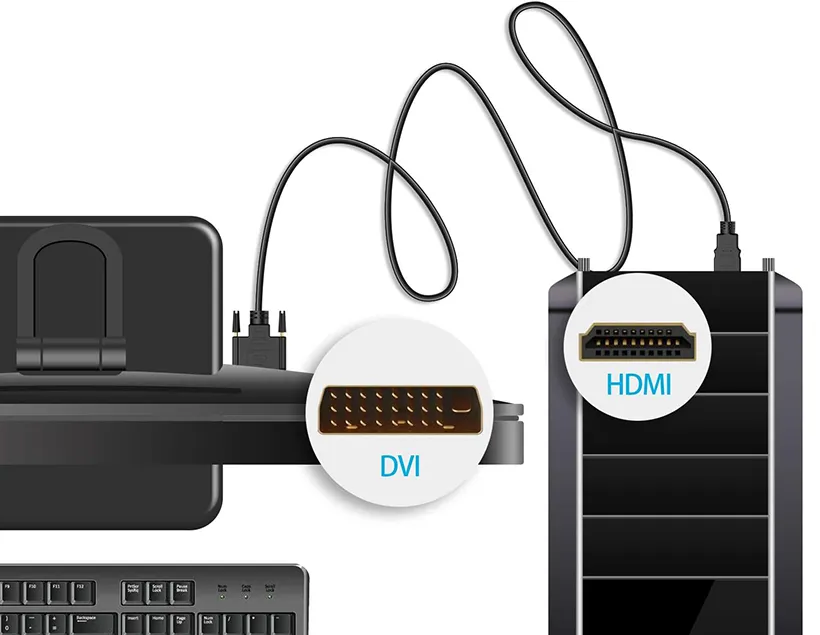
Types of Adapters and Converters
DVI to HDMI Adapter: This compact device bridges the gap between DVI and HDMI connectors, featuring a female HDMI port on one end and a male DVI port on the other. It’s used to connect a DVI output device to an HDMI input display system.
DVI to HDMI Cable: This cable combines a DVI connector on one end (DVI-D or DVI-I) with an HDMI connector on the other end. It’s ideal for connecting devices that have the same digital video and audio capabilities.
DVI to HDMI Converter: This converter transforms a DVI-D (purely digital) signal into HDMI, not only changing the physical connection but also extracting and combining the audio signal for transmission through HDMI.
Factors to Choosing DVI to HDMI Solutions
These are the major factors that can influence your decision on which to choose between DVI and HDMI solutions.
Audio and Video Compatibility: DVI lacks audio transmission, requiring an additional cable, which can lead to cable clutter. HDMI combines audio and video signals in a single cable, or you can use a DVI to HDMI converter for this purpose.
Signal Loss and Quality Degradation: Longer cables or multiple adapters can cause signal loss, especially with DVI when transmitting audio separately. To prevent this, opt for high-quality DVI to HDMI adapters or converters with strong signal integrity.
HDCP Compliance: DVI lacks HDCP support, while HDMI is better for protected content. You can also use a DVI to HDMI solution with HDCP compliance to protect content during transmission, preventing unauthorized copying or distribution.




