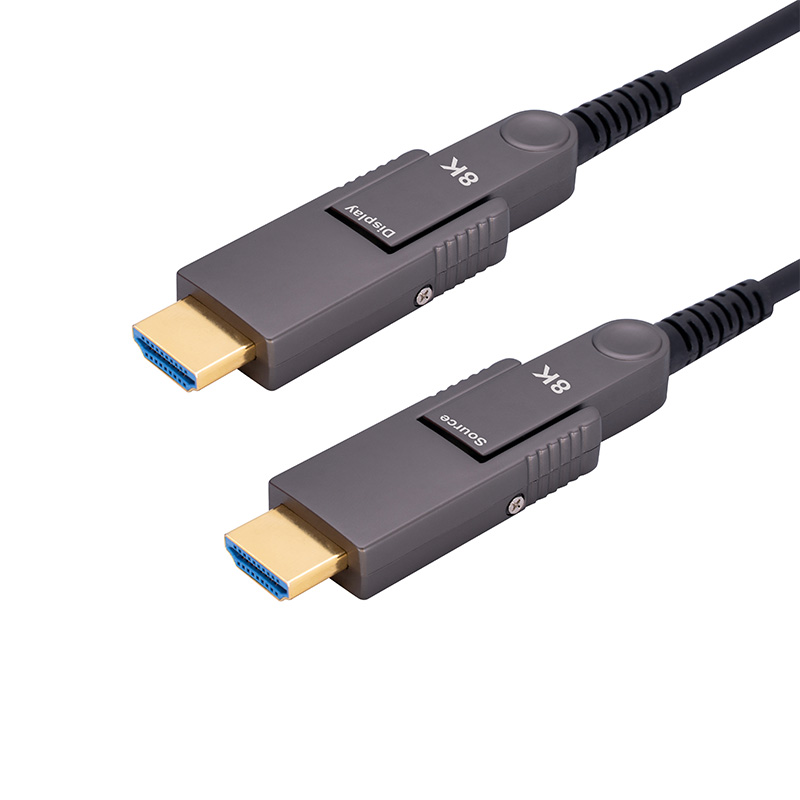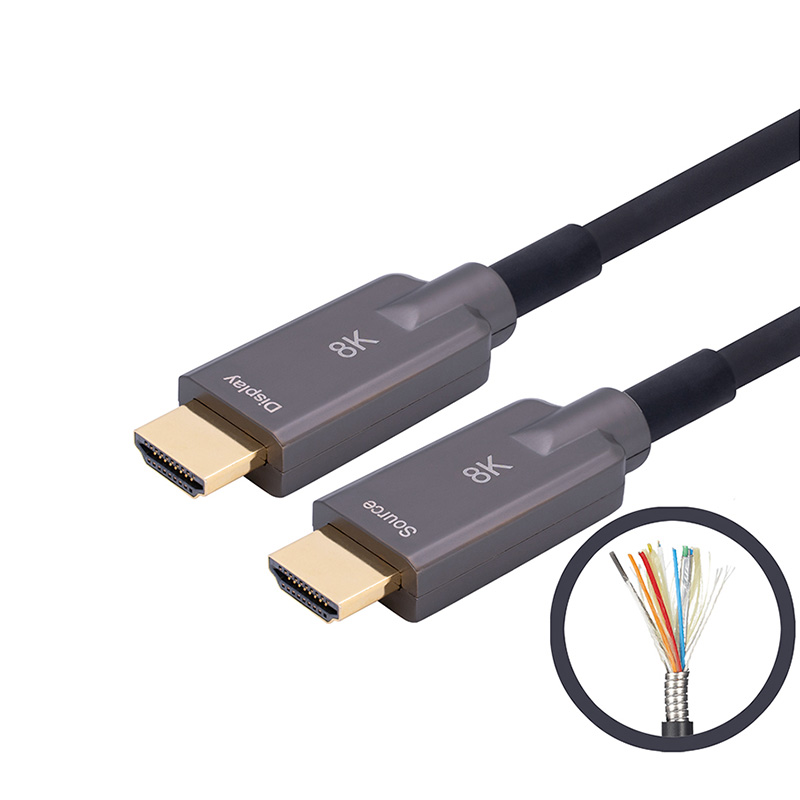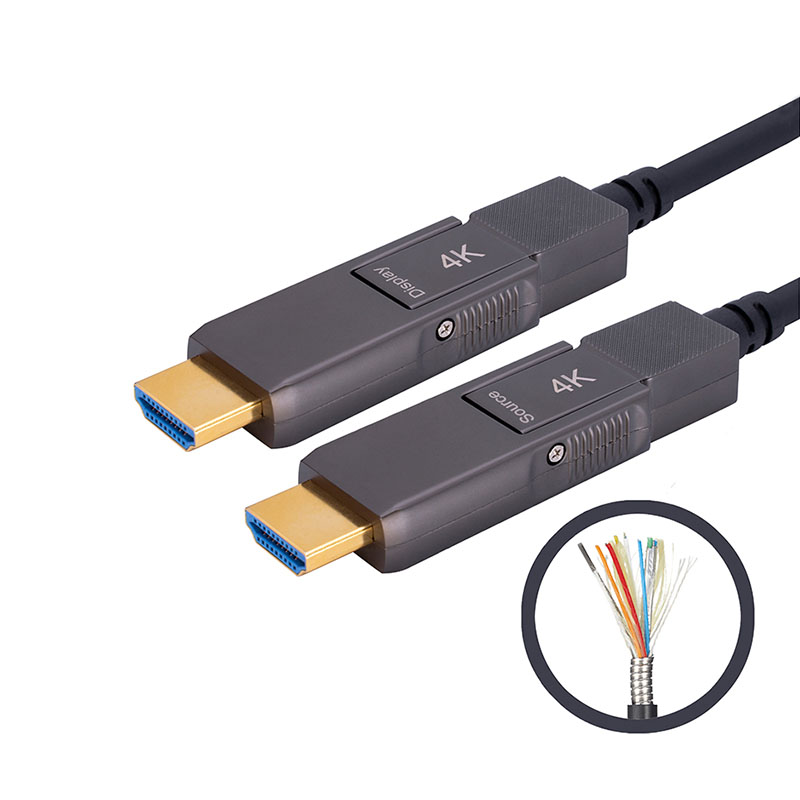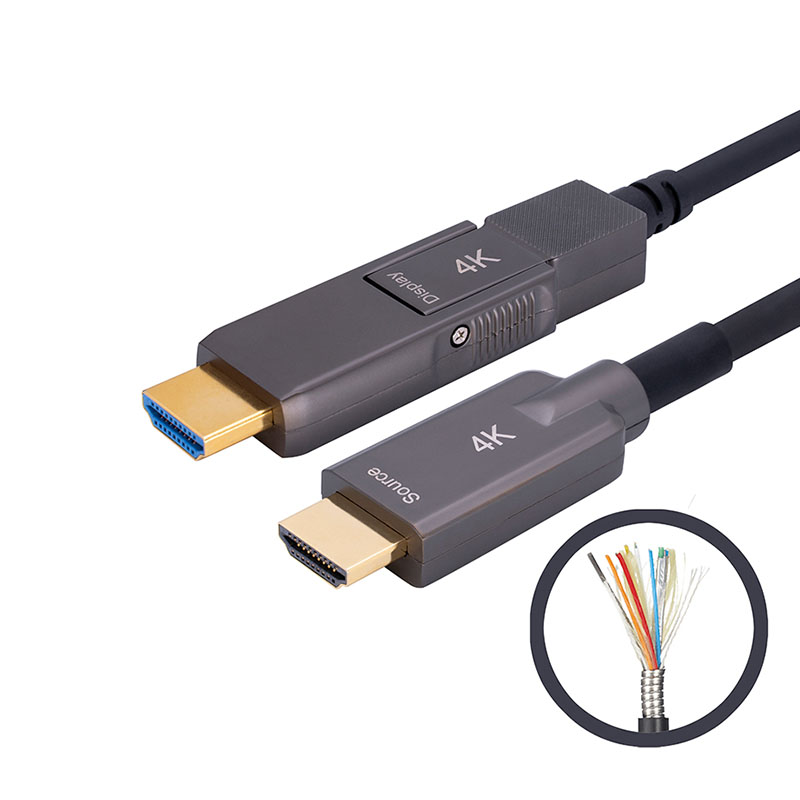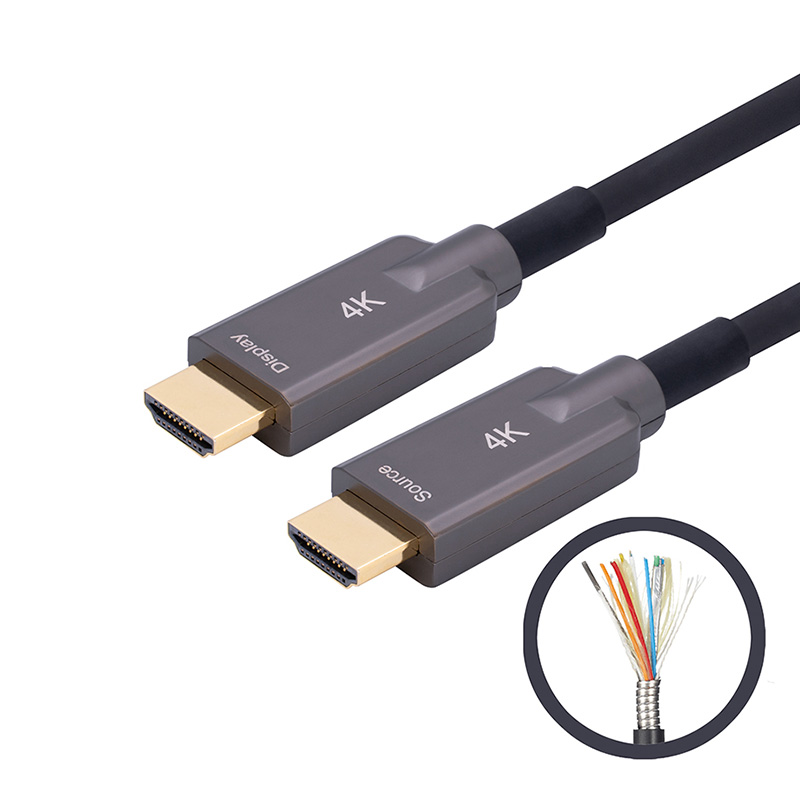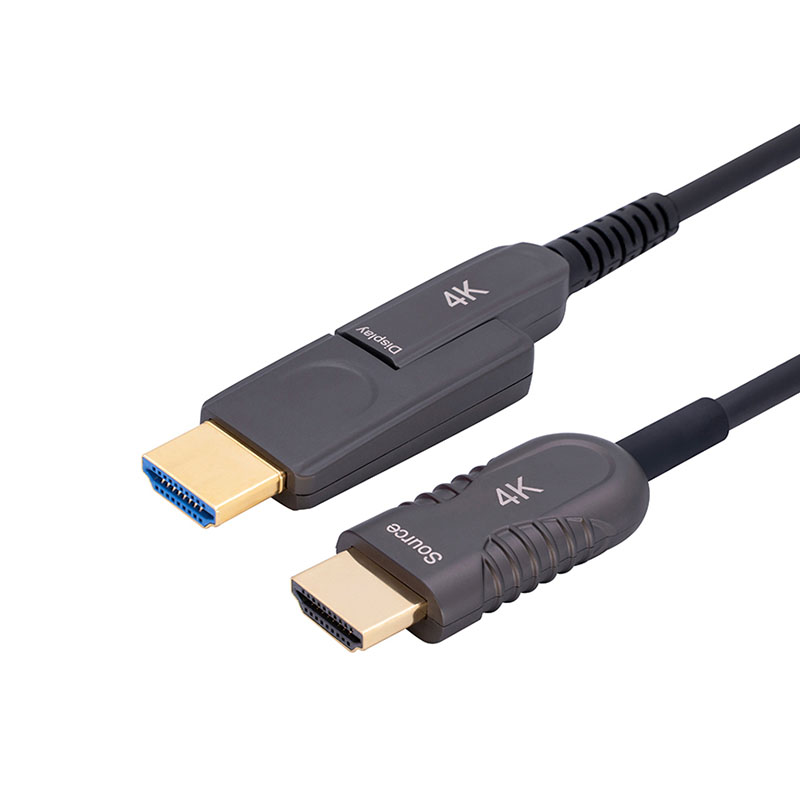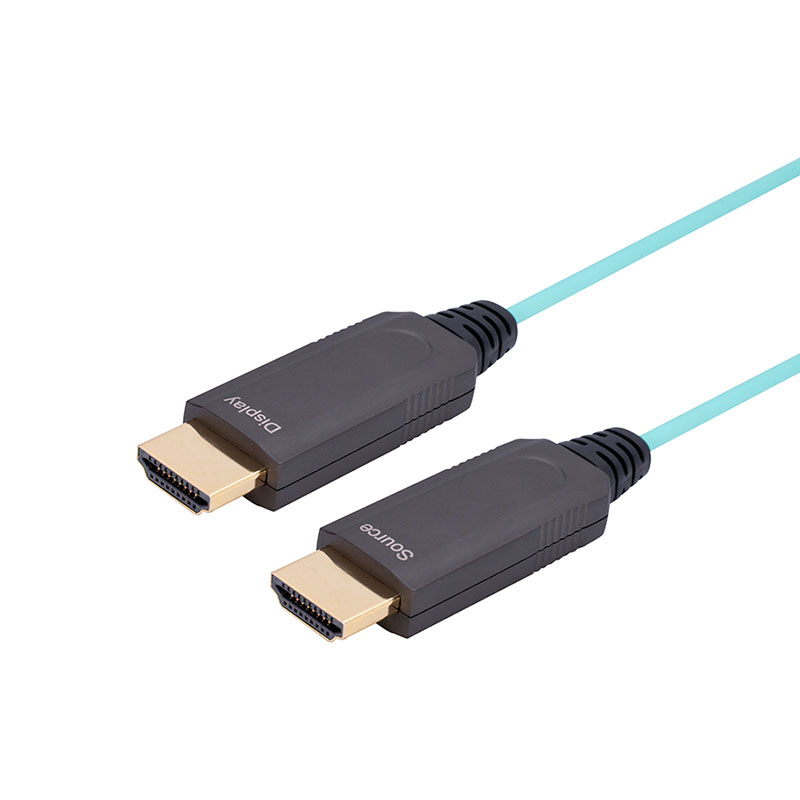Custom HDMI Cable
- Home
- HDMI Cables
HDMI Cables Tailored to Every Situation
Explore our HDMI cables to achieve 4K resolution, opt for a high-speed or premium high-speed HDMI cable. For 8K, go with an ultra-high-speed cable, and for 1080p, a high-speed HDMI cable works best. Consider upgrading to a high-speed HDMI cable to support future needs.
Fit to Any Need
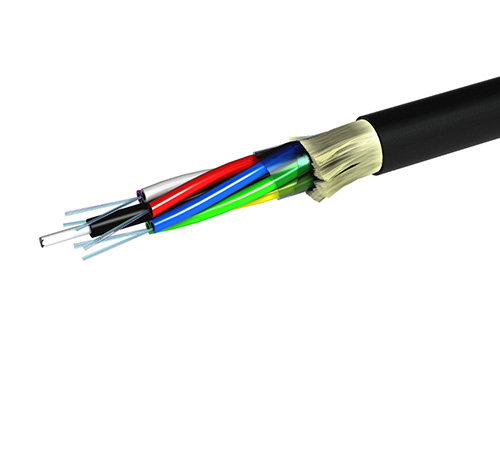
Pure Fiber

Armored

Detachable
Fiber Optic 8K HDMI Cable
Fiber Optic 4K HDMI Cable
How to Choosing the Right HDMI Cable
Bandwidth and transfer rate
Consider the bandwidth – higher is better, especially for 8K or 4K content. Premium high-speed HDMI cables provide 4K with 60Hz refresh rates and HDR. Ultra High Speed HDMI cables deliver 8K resolution and 48 Gbps bandwidth, supporting up to 10K resolution and 240Hz refresh rates for HDR or 4120Hz for lower resolutions.
Compatibility with AV formats
We provide solutions for both analog and digital AV signals, including optical audio. When you have an advanced audio setup or sound system, ensure compatibility of the HDMI cable, supporting audio formats like Dolby Atmos, DTS:X, or Dolby Atmos.
Understanding HDMI connectors
Elike offers a large variety when it comes to HDMI cables. There are three connector types: standard, Micro, and Mini. They vary in size but perform the same function. Ensure compatibility with the ports no matter which one you use.
Gold-plated vs. regular connectors
Gold-plated cables reach up to 17 Gbit/s, while regular ones reach 10 Gbit/s. Gold-plated cables prove better shielding and are more durable than regular connectors.

4K vs 8K HDMI Cables
Over the years, HDMI cables have seen updates and versions, including 4K and 8K options. They function similarly but differ in video quality. To distinguish them, check the speed and pixels each cable offers.
Compared to 4K, 8K has higher speed and bandwidth. 8K has a bandwidth of 48Gbps whereas 4K has a bandwidth of 18Gbps. Also, 8K utilizes more data for their frame rate than 4K.
Also, 4K is the HDMI 2.0 version, whereas the 8K is the HDMI 2.1 version, so 8K does offer better video and sound quality. It transmits the data at 60fps.
Maximum Length for Your HDMI Cable
The HDMI cable length plays a vital role, and it can negatively affect signal quality. Generally, people require a 3-5 meters passive HDMI cable; but passive HDMI cables more than 10 meters are usually not recommended.
However, when the signals travel longer distances, the quality of the signal might become weaker. Consider using active optical HDMI cables as an alternative solution. Normally, active optical HDMI cable length vary from as short as 10 meters, and it can be as long as 100 meters.


Factors to Consider for Specific Devices
HDMI cables for TVs and monitors: Elike’s HDMI cables transfer up to 8K/10K Ultra HD video, support Dynamic HDR, and have the necessary conductors and bandwidth for enhanced audio through eARC.
HDMI cables for gaming consoles: For gaming consoles, you can use the included HDMI cable or choose a high-speed HDMI cable if your console supports 4K 120Hz.
HDMI cables for home theatre systems: To optimize home theatre systems, make sure to use HDMI 2.0/2.1 versions for both sound and video.
HDMI cables for projectors: When selecting HDMI cables for projectors, consider a length of around 15 meters for smooth signal transmission without delays or interference.
Additional Considerations for HDMI Cables
Cable durability: Make sure the HDMI cable is built to last, as you’ll likely use it for 2-3 years due to its various uses and benefits.
Interference prevention: A well-shielded cable ensures uninterrupted signal transmission.
Ease of installation: Look for flexible cables that can be easily installed in any space, whether it’s small, indoors, or outdoors.
Cable management solutions: Opt for a cable management system to keep cables out of sight and prevent tripping and injuries.
Indoor or Outdoor installation: Consider where you’ll install the cable, as outdoor installations may expose it to moisture, potentially causing corrosion over time.